
Have you come across a pothole or damaged play equipment? Can't remember which bin is being collected tomorrow? Here are the many ways you can report issues to Council, and keep up to date with local events and services.
1. Log a service request online and track the progress through Council's Action Burnside website.
2. Download the My Local Services App
 The My Local Services App works across the state to deliver information about local services to local communities.
The My Local Services App works across the state to deliver information about local services to local communities.
Get local information, report issues, check bin collection dates and find out what's near you using the FREE My Local Services App.
The App will also send you a reminder the night before your kerbside collection so that you know which bin to put out and when.
My Local Services App available free from:
3. Download the Snap Send Solve App
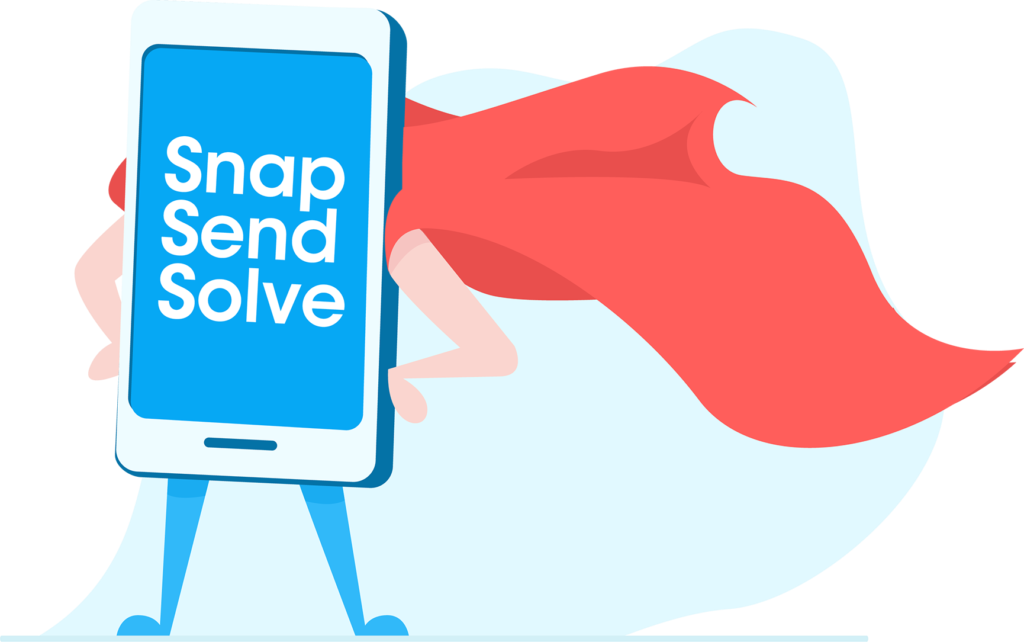 The Snap Send Solve App is a free app that simplifies the reporting of community issues across Australia.
The Snap Send Solve App is a free app that simplifies the reporting of community issues across Australia.
When you see an issue while you're out, you can let the Council know with only a few taps - for issues like graffiti, illegal parking, dumped rubbish, trip hazards or abandoned trolleys.
Snap Send Solve App available free from:








